Exporting a video file
This document explains how to export a video file from a time-lapse dataset.
- Click on a well in imaging dataset
- Click on the Timepoints panel, then press CTRL+A to select all the timepoints
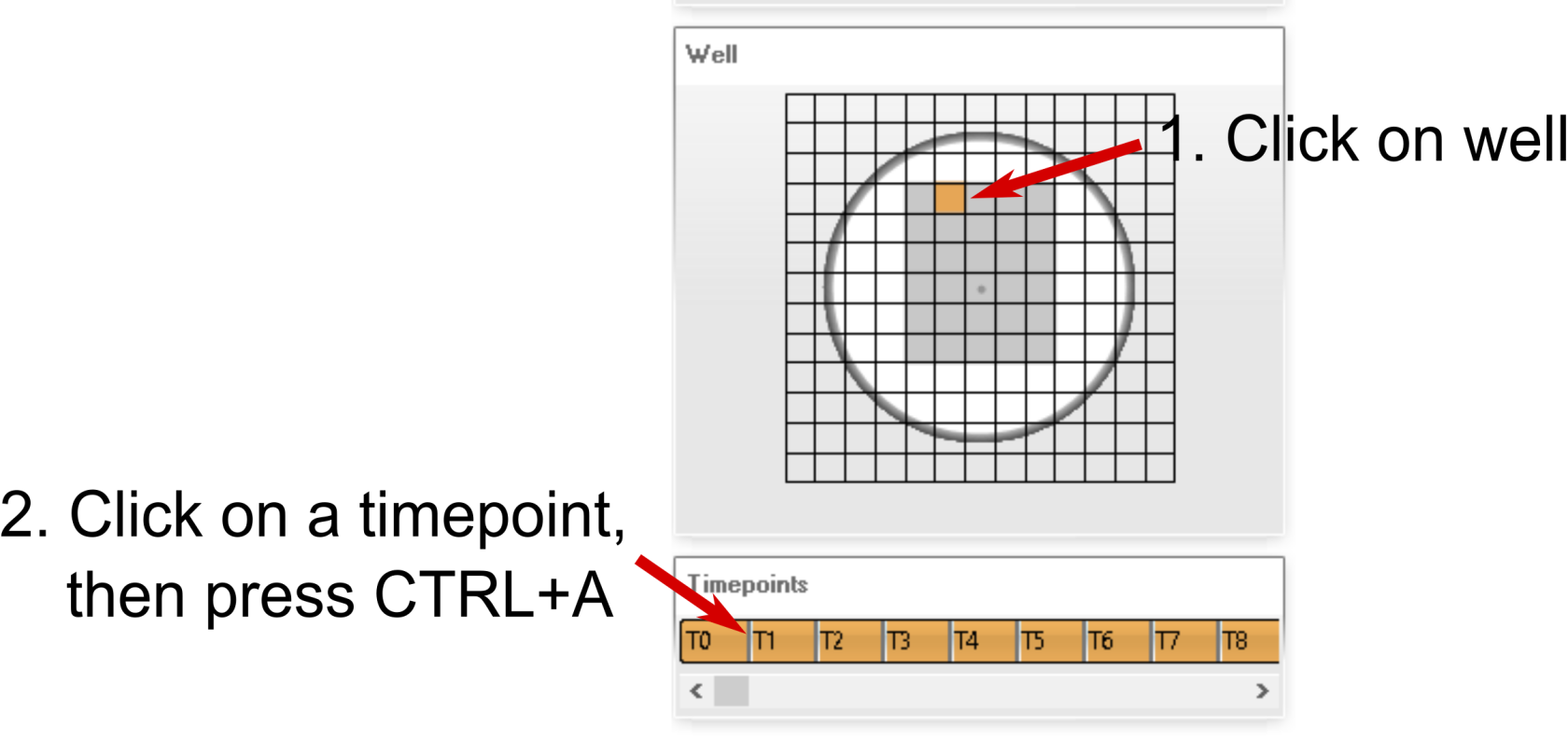
-
Right-click on one of the selected timepoints and select "Use as Time Window"
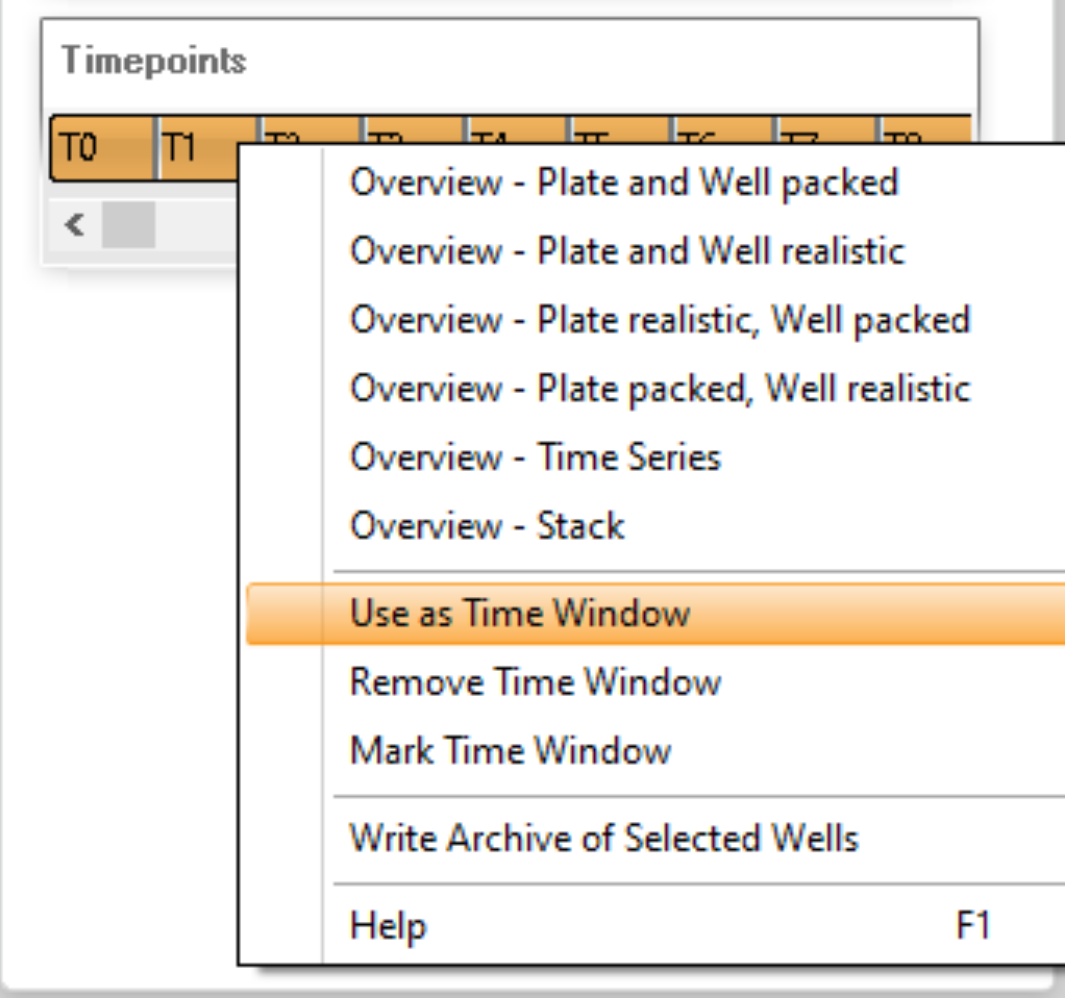
- Wait for the images to finish loading. Then right-click on the image and select "Save Movie ..."
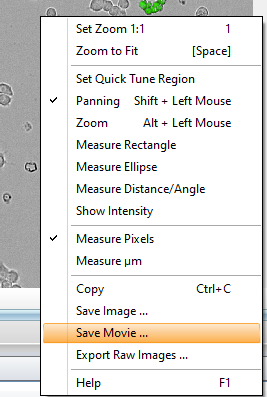
No Comments