Cleaning up
It is important that you clean up after yourself after using the microscope, as well as transferring and backing up your data.
- Transfer your images from the PC.
- Copy the files to a harddrive, upload it to the BioFrontiers servers, or to a cloud service (e.g. Google Drive).
- Verify that the images transferred correctly by opening the image file(s).
- After verifying that the images are good, delete your images from the PC.
Note: The imaging PCs are not for long-term storage. If space is needed, your files will be deleted with no prior warning.
- If on, turn off the perfect focus by pressing the button.
- Close Nikon Elements, selecting yes when the dialog box below appears
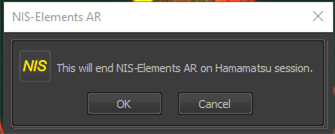
- Remove your sample and the sample holder from the microscope.
- If you used the oil objective, clean the objective:
- First, wipe up excess oil by placing a clean lens paper over the objective. Wait a few seconds, then gently drag the paper in one direction to soak up the oil. NEVER place pressure on the paper to avoid scratching the objective.
- Wet both sides of a microdenier swab with Ethanol or Lens Cleaner/Sparkle


- Gently set the flat side of the swab onto the objective lens. Without pushing down, rotate the swab a few times in one direction.
- Repeat the above step with the other side of the swab, and rotate in the opposite direction
- Place a fresh lens paper over the objective and place a drop or two of lens cleaning solution. Wait for a few seconds, then gently drag the paper in one direction.

- Repeat e using ethanol.
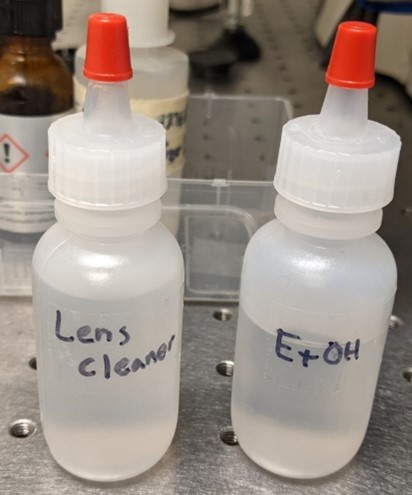
- First, wipe up excess oil by placing a clean lens paper over the objective. Wait a few seconds, then gently drag the paper in one direction to soak up the oil. NEVER place pressure on the paper to avoid scratching the objective.
- Lower the objective below 500 μm for safe storage.
- Turn off the environment chamber if using.
- Check the reservation calendar to see if anyone is booked within 1 hour. If not, follow the rest of the shut down procedure posted on the wall to turn off the microscope.
- An overview of the cleaning procedure can be found on under the microscope tutorials on our website: https://advancedimaging.colorado.edu/resources/microscopy-tutorials/

No Comments