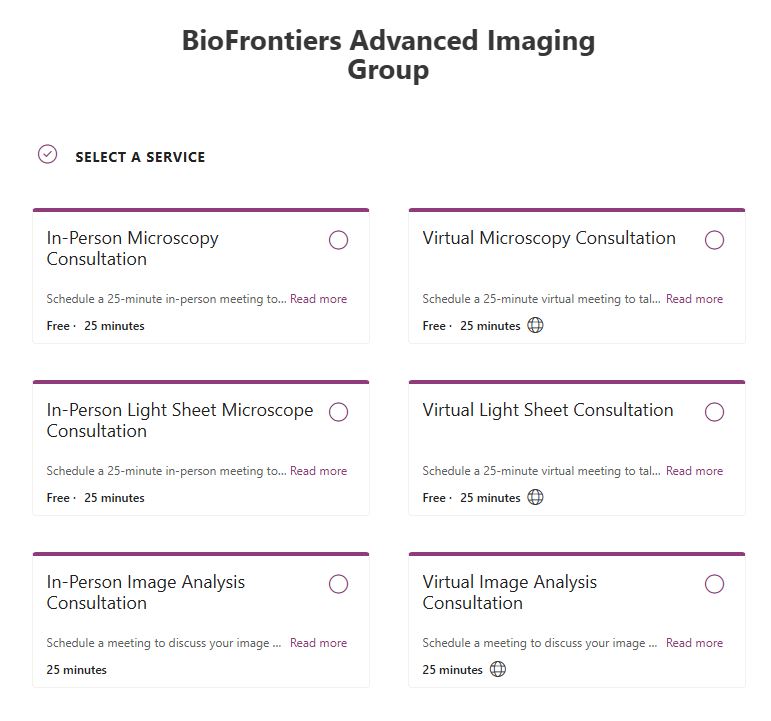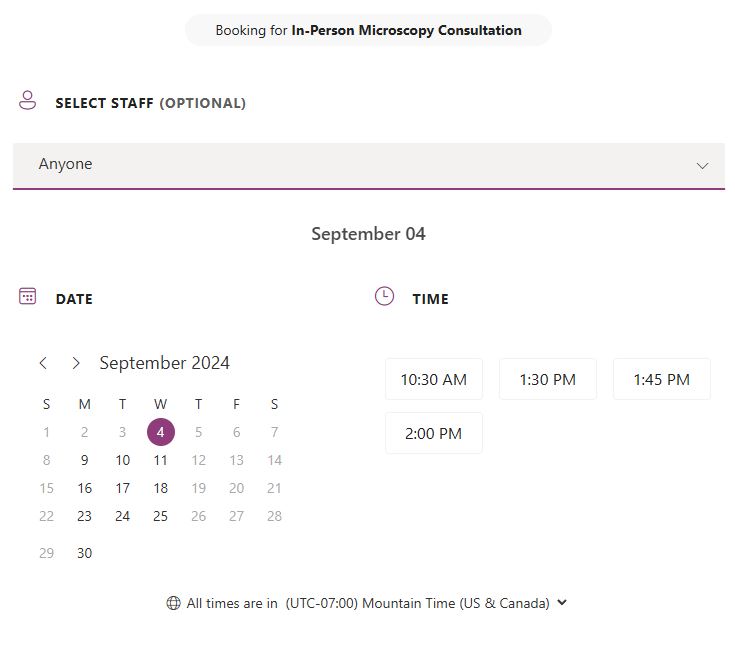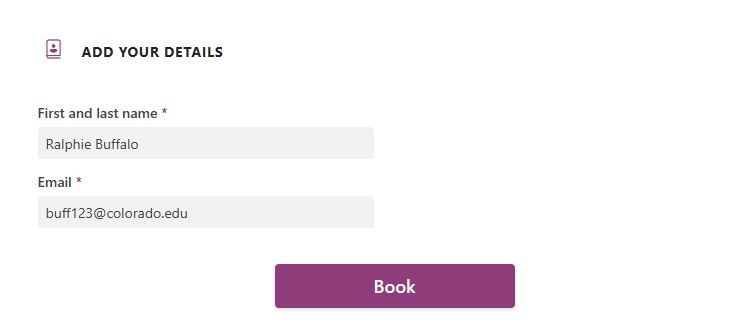Scheduling a meeting
- To schedule a meeting with any of our staff, please start by sending an email to biof-imaging@colorado.edu.
- You will receive an automated reply that contains a link to our Microsoft Bookings page. Follow that link.
- On the page, select a service
- Once a service is selected, you can browse the calendar to find a day and time for the meeting.
- Finally, enter your name and contact email.
- Click Submit to schedule the appointment.