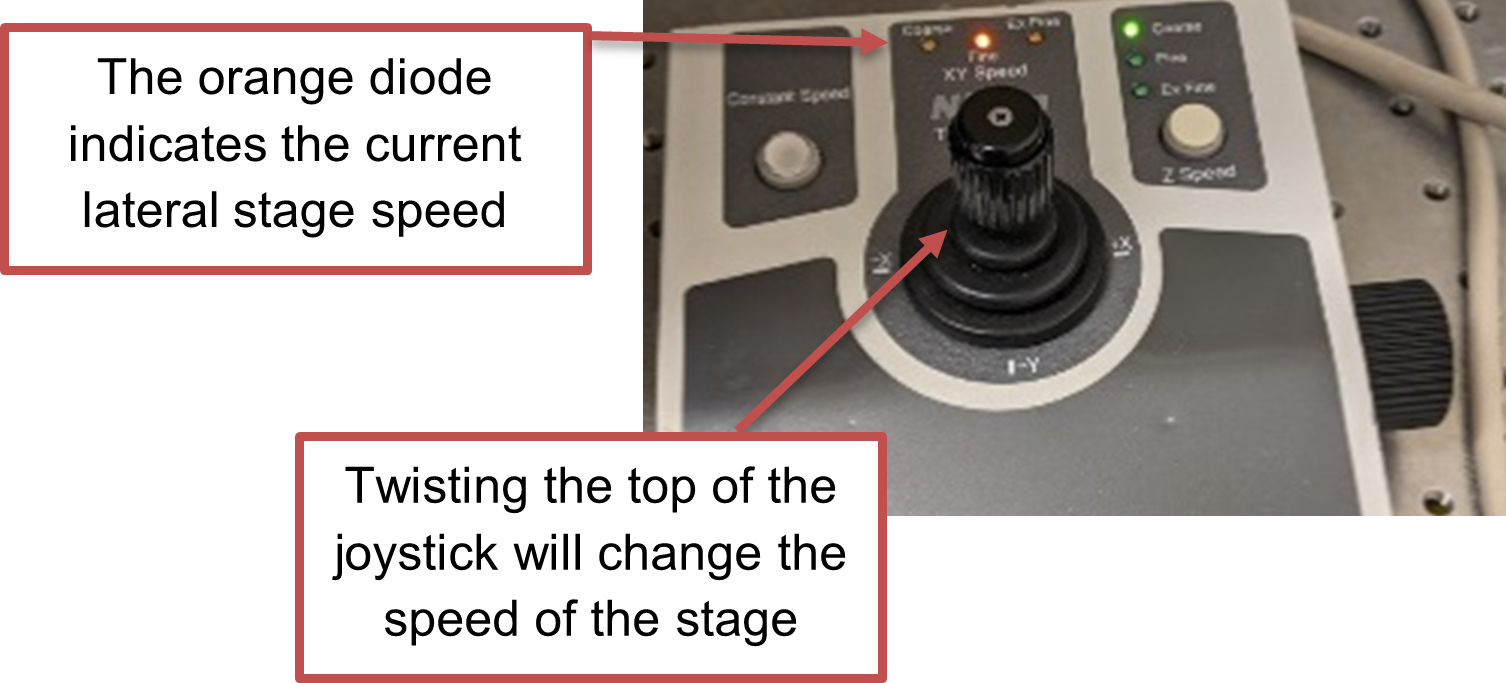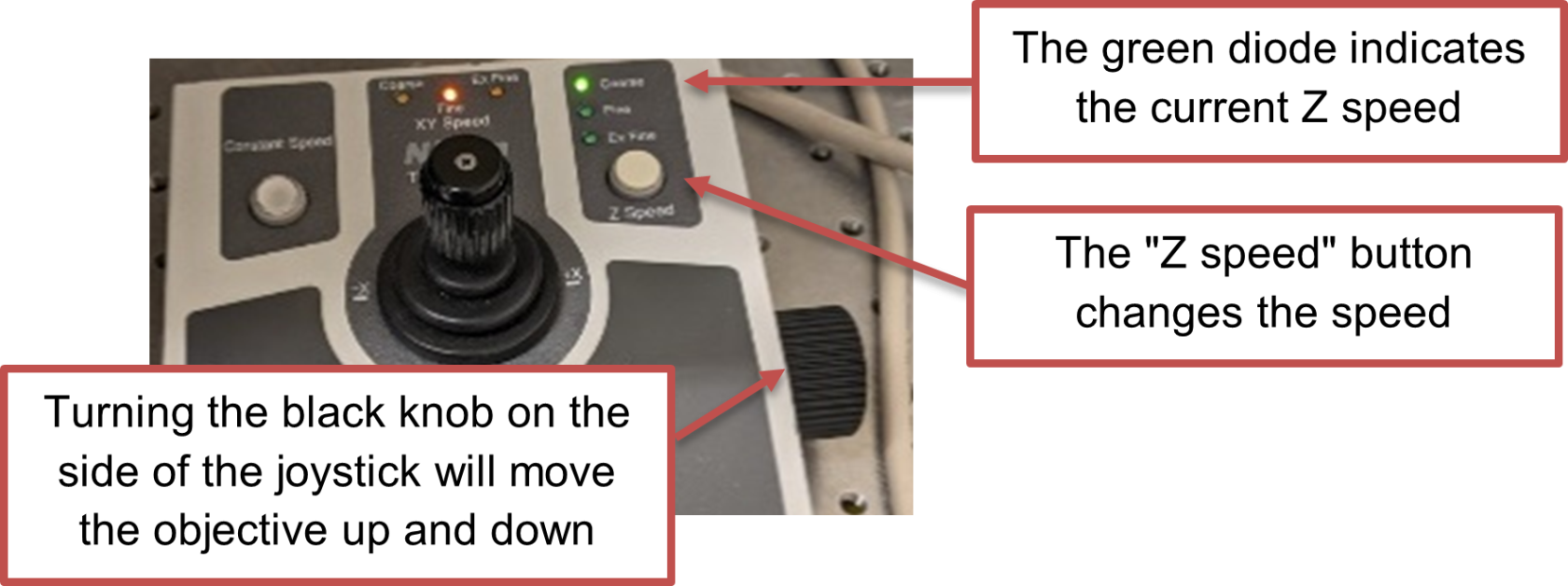Nikon A1R - Moving the sample
The microscope contains a motorized stage which moves the sample. The stage is controlled using the joystick. The sections below describe how to move the sample in XY and Z directions.
XY position
The XY position of the stage can be controlled by using the joystick or by right-clicking on the image and selecting “Move this point to center”.
If you are using the joystick, the speed of the stage movement can be changed by either:
- Rotating the top of the joystick. This will change the stage speed from Coarse (Fastest) > Fine > Extra Fine (Slowest).
- The speed of the stage is also controlled by the angle of the joystick. Pushing on the joystick further moves the stage faster.
Z position
The position of the objective is controlled by the z-position of the microscope. This changes the focus of the sample.
- The black knob on the right of the joystick will move the objective up and down.
- The speed at which the z-position changes can be controlled by pushing the "Z speed" button. This will change the z-position speed from Coarse (Fastest) > Fine > Extra Fine (Slowest).
- If the z-position does not change, check that the PFS is not engaged. To change the focus when the PFS is engaged, use the Perfect Focus wheel.